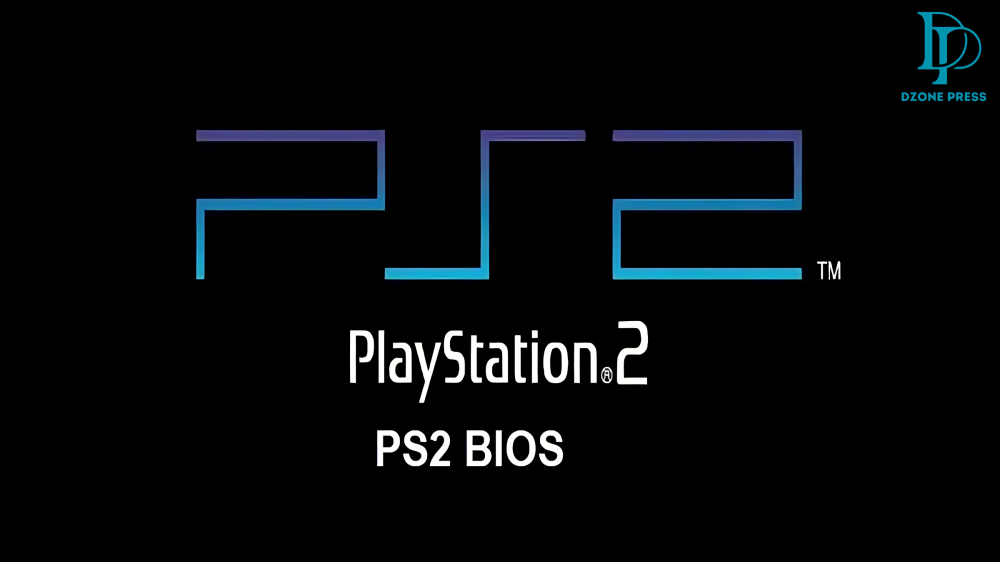Early in the new millennium, gaming was revolutionized by the PlayStation 2 (PS2). It was created by Sony and sold over 155 million units worldwide, making it one of the most well-known gaming systems ever. The Basic Input/Output System, or PS2 BIOS, is an essential part of the PS2’s functioning. We will examine the PS2 BIOS’s definition, significance, operation, and applications in contemporary gaming and emulation in this post.
What is PS2 BIOS?
A firmware that is included into the PlayStation 2 system is called the PS2 BIOS. It is a tiny program that installs the operating system or gaming software, initializes the hardware, and does self-tests. It is kept in the system’s ROM (Read-Only Memory) chip. The BIOS essentially serves as a link between the PS2’s software and hardware, ensuring that the system operates as intended.
Functions of PS2 BIOS
- Hardware Initialization
The BIOS initializes the PS2 hardware components, such as the CPU, GPU, RAM, and controllers, preparing them to execute game or application software.
- Region Locking
By enforcing region coding, the PS2 BIOS limits the use of games and DVDs to particular geographical locations. Games made for the Japanese or European markets, for instance, cannot be played natively on a PS2 in North America.
- Loading Games
The BIOS handles the startup process, loading game data from the disc into the system memory.
- System Menu Navigation
When no game is inserted, the BIOS provides the user interface for managing memory cards, system settings, and other features.
- Security Checks
The BIOS authenticates games to prevent piracy, ensuring only legitimate discs are played.
Importance of PS2 BIOS in Emulation
Many gamers use emulators to relive the nostalgic feeling of playing their favorite games because the PS2 is a legacy device. The PS2 BIOS is necessary for emulators such as PCSX2 to replicate the original console environment. The BIOS is necessary for emulation for the following reasons:
- Accuracy
The BIOS ensures that games run as they would on the original hardware, maintaining compatibility and performance.
- Authenticity
Using the PS2 BIOS in emulators replicates the system menu, animations, and sounds, providing an authentic gaming experience.
- Game Compatibility
Without the BIOS, many PS2’s games may fail to load or perform poorly on an emulator.
- Legal Considerations
Users must extract the PS2 BIOS’s from their own PS2 console in order to use it legally for emulation. It is against copyright laws to distribute or download the BIOS from unapproved sources.
How to Extract the PS2 BIOS from Your Console
If you have the proper tools, removing the PS2 BIOS’s from your console is a simple procedure. Here is a detailed guide:
Requirements:
- A PS2 console
- A USB flash drive
- A homebrew software like Free McBoot
- BIOS dumper software (e.g., PS2 BIOS Dumper)
Steps:
- Install Free McBoot
Free McBoot is a popular software that enables the use of homebrew applications on the PS2. Install it on a memory card following online tutorials.
- Download BIOS Dumper
Copy the BIOS’s dumper software onto your USB flash drive and insert it into the PS2.
- Run the BIOS Dumper
Launch the dumper software through Free McBoot. Follow the on-screen instructions to extract the BIOS.
- Save the BIOS File
The extracted BIOS file will be saved onto the USB flash drive. Transfer it to your PC for use with emulators.
Using the PS2 BIOS with Emulators
After extracting your PS2 BIOS, you can use it to set up an emulator like PCSX2. Here’s how:
Step 1: Download and Install PCSX2
Download the PCSX2 emulator from its official website and install it on your computer.
Step 2: Configure the BIOS
During the initial setup, PCSX2 will prompt you to locate the BIOS file. Navigate to the folder containing your extracted BIOS and select it.
Step 3: Optimize Emulator Settings
Adjust the emulator settings for optimal performance, including graphics, audio, and controller configurations.
Step 4: Load and Play Games
Insert a PS2 game disc or load an ISO file to start playing.
Legal and Ethical Considerations
Since the PS2 BIOS’s is copyrighted, it is unlawful to distribute it without Sony’s consent. Here are some important things to keep in mind:
- Own the Console: To legally use the PS2 BIOS, you must own a PS2 console.
- Extract It Yourself: Downloading the BIOS from the internet is a copyright infringement.
- Respect Intellectual Property: Supporting game developers and respecting copyright laws helps maintain the gaming industry.
Common Issues and Troubleshooting
Problem1: Emulator Fails to Detect BIOS
- Ensure the BIOS file is in the correct directory.
- Verify the file format; it should typically be a.bin file.
- Check if the BIOS file matches your region.
Problem2: Games Run Slowly
- Update your emulator to the latest version.
- Optimize emulator settings like resolution and frame rate.
- Ensure your PC meets the emulator’s system requirements.
Problem3: Compatibility Issues
- Some games may require specific BIOS versions. Experiment with different versions if you encounter issues.
The Role of PS2 BIOS in Modern Gaming
Maintaining the legacy of the PS2 is still largely dependent on the PS2 BIOS. As emulation and retro gaming gain popularity, the BIOS makes sure that older games are still playable by younger players. Additionally, it reminds us of the technological advancements that characterized the PlayStation 2 period.
FAQs
Q: What is PS2 BIOS?
A: The fundamental firmware for Sony’s PlayStation 2 system is called the PS2 BIOS (Basic Input/Output System). It offers the fundamental code required to set up the system’s hardware and software so that games and apps may operate.
Q: Why is the PS2 BIOS required for emulation?
A: For a PC or other device to emulate PlayStation 2 games, the PS2 BIOS is essential. Because it mimics the console’s environment, PS2 games can be played on emulators like PCSX2 just like they would on the original hardware. The emulator cannot run correctly without the BIOS.
Q: Is it legal to download a PS2 BIOS?
A: Since the PS2 BIOS is copyrighted by Sony, downloading it from unapproved sources is prohibited. However, if the user owns the PS2 and the BIOS is being utilized for personal reasons, they can lawfully use certain tools to dump the BIOS from their own console.
Q: How do I dump the PS2 BIOS from my console?
A: To dump the PS2 BIOS legally, you need a modded PlayStation 2 or specific tools like Free McBoot and a USB drive. Using software such as BIOS dumper utilities, you can extract the BIOS file and transfer it to your computer for use in an emulator.
Q: Can I use a PS2 BIOS from another region?
A: Yes, you can use a PS2 BIOS’s from any region (NTSC-U, NTSC-J, or PAL), although compatibility with games from other regions may be impacted by the BIOS’s region. For example, a PAL BIOS is made for European games whereas an NTSC BIOS is tailored for North American games.
Conclusion
An essential part of the PlayStation 2 console, the BIOS gives it functionality and serves as the basis for emulation. Knowing the BIOS’s provides up a world of opportunities for discovering the rich history of PS2 gameplay, regardless matter whether you are a tech geek or a nostalgic player. Nonetheless, it is crucial to use the BIOS sensibly and morally in order to uphold copyright regulations and assist the gaming sector.
In addition to paying tribute to the legacy of one of the best gaming systems, we can guarantee that future generations will continue to enjoy its timeless experiences by conserving and using the PS2 BIOS.